Need Technology Help?
You’re in the right place.
When technology works – it’s awesomely helpful. When it doesn’t work – it can be incredibly painful and frustrating.
While we are by no means a tech-support company, we want to offer whatever resources we can to help you leverage the technology available to you.
We get asked a lot of questions about a wide variety of tech topics (as shown below). Very often, what’s needed is a kind of support that we don’t offer. Most of the time, we’ll need to point you to resources outside of Heart of Business – we just don’t have the expertise in all the various computer systems, setups and software. And, sometimes, we can help, and when we can, we’re really happy to do so.
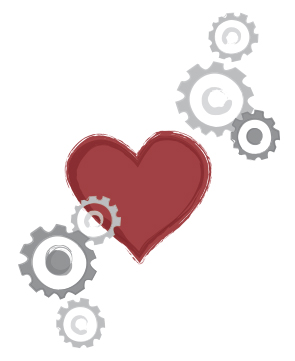
First – Try Some Research On Your Own (Click Here)
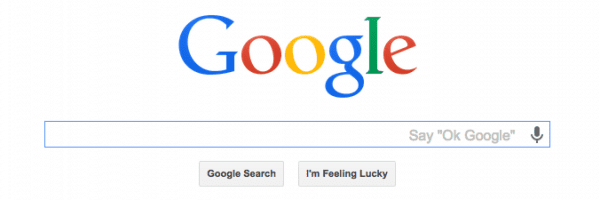 Most of the time, a simple Google search will elicit an enormous set of resources – quickly, efficiently and supportively. Very often when people ask us questions, it’s what we do to find the answer. If technology is challenging for you, practicing this kind of research and learning will help you to integrate the skill more deeply so it gets easier for you as you go along.
Most of the time, a simple Google search will elicit an enormous set of resources – quickly, efficiently and supportively. Very often when people ask us questions, it’s what we do to find the answer. If technology is challenging for you, practicing this kind of research and learning will help you to integrate the skill more deeply so it gets easier for you as you go along.
Here’s an example
Many people ask, “I want to download the PDF or Audio File from your page to my computer. How do I save a file from a link?”
Try a Google search for “Save PDF from link” or “Save audio file from link” or “save file from link.” Usually, one of the first two search results will be what you need.
Here’s a quick video former employee Steve Mattus did to demonstrate how to do a Google Search
Next, review the topics below to see if your question is answered.
I didn’t receive an email I was expecting (e.g.: For a class, Password Reset, etc.)
If you’re expecting an email from Heart of Business or one of our providers (WordPress, etc.) you might need to “whitelist” the email address. Here are some steps to follow:
- Check your Spam and Promotions, Social, folders. If you see any emails that shouldn’t be there, move them to the inbox, or click “not spam” or a similar button (each email system is different – to find out how to tell your email provider an email isn’t spam, please Google as instructed above).
- Add Heart of Business addresses to your address book. (If you’re unsure how to do this, please Google, “How to add email address to address book in ________ ca****@****************es.com.”)
- Check out this page (non-Heart of Business page) or this page about how to add to your contacts email addresses in Gmail, Outlook and Yahoo.
Here are the email addresses you might want to add to your contacts list/address book: (Note: replace the ” AT ” with @ and use no spaces.)
- mark AT heartofbusiness.com
- admin AT heartofbusiness.com
- support AT heartofbusiness.com
- add the domain: infusionmail.com
- add the domain: heart.wsynth.net
- wordpress AT heartofbusiness.com
How to watch videos – what if they keep stopping/starting?
In any of the video’s below – or any on the Heart of Business website – it may be difficult to see in their current size. You have two options to help increase the viewability of these helpful videos.
Along the bottom of each video, you’ll see this:![]()
To enhance the clarity of the image, make sure the ![]() is blue. If it’s not, click it and the image will get clearer.If the video is starting/stopping, or choppy, check the same setting. If the HD is blue, that means you’re streaming in High Definition, which requires a much faster internet speed. If your video playback is choppy, then make sure the HD logo is not blue – it should be grey. That should make playback much more smooth.To make the image fill your screen, click the
is blue. If it’s not, click it and the image will get clearer.If the video is starting/stopping, or choppy, check the same setting. If the HD is blue, that means you’re streaming in High Definition, which requires a much faster internet speed. If your video playback is choppy, then make sure the HD logo is not blue – it should be grey. That should make playback much more smooth.To make the image fill your screen, click the ![]() image and you will enter “full-screen” mode. Hit the “esc” key to go back to regular size.
image and you will enter “full-screen” mode. Hit the “esc” key to go back to regular size.
Log in Issues: “Hey, you need to log in, Opps, this content is just for members.” (but you are logged in)
This is usually a browser cache/history/cookie issues. Especially with Safari.
Here are a few things to try.
- Try a different browser. Chrome is the one we use. We also have to clear our cache and history.
- Clear your cookies and cache/history. See “How and Why do I need to clear my browser history/cache/cookeis?
- Cut and paste the URL for page/program you are trying to go to and put that in a new browser window.
- Bookmark the URL for that page.
If you are still having problems, please complete a tech support form below. Sharing all of the deils about the errors you are having (screen shots are a big help). We’ll get you up and running.
How to Navigate the Mobile Website & Member Access Mobile
Member Access Menu for Mobile
How to Download a Video
How to Save A PDF or Audio Link/File
Also, there is another way to save an audio file, if you’re already on the page where the audio is playing.
How to Bookmark Web Pages
How to Search the Heart of Business Site for a Specific Topic
This video is a bit dated as our blog page has changed. However, the last portion of the video for searching the Heart of Business site in general is still useful.
How do I dial-in to a Call? Free Options? Online Options?
We’ll be meeting together using a conference service called Zoom. It’s a whiz-bang video and audio conference service with a whole host of extraordinary features that will make interacting on the call really easy.
You can access for free from your mobile device, computer or any phone. Apple iOS, OSX, Android, PC and Mac have Zoom Apps, for free, which are located in their respective App Stores. This allows you to connect to any Zoom call for free.
International numbers to connect via phone are located here.
IMPORTANT: Every call we host has a unique link and meeting ID (unless we communicate differently). We send out weekly emails with the upcoming week’s information, and the coming months information can be located on the Downloads & Assignments Page in your program, or on the Home page of the Community. If you have trouble finding a link, please send an email to our support team.
Note: If you want to test your connection to Zoom, you can do so here: http://zoom.us/test (additional help here.)
And, for more assistance with Zoom, check out their robust support system here.
How do I reset my password?
How & why do I need to clear my browser history/ cache / cookies?
Why do I need to clear my browser history? Many websites and browsers store information locally in a cache file. So if you click back or refresh it will go to the last thing saved, an error page or unable to login for example. Often clearing the browsing history/cache/cookies will fix this problem.
The info on this link will walk you through how to clear your cache/cookies on any web browser. (Note: this is not a Heart of Business endorsed site… it’s just really good, up-to-date information.)
http://www.refreshyourcache.com/en/home/
How do I set my Safari Preferences
Check your Preferences under Security make sure JavaScript is enabled.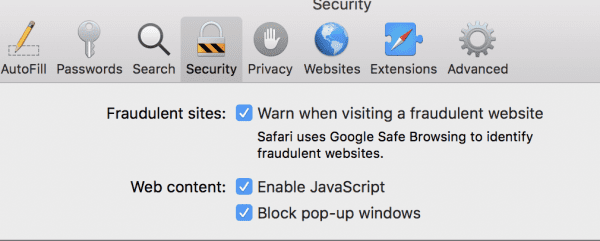
Check your Preferences under Privacy make sure you allow cross-site tracking.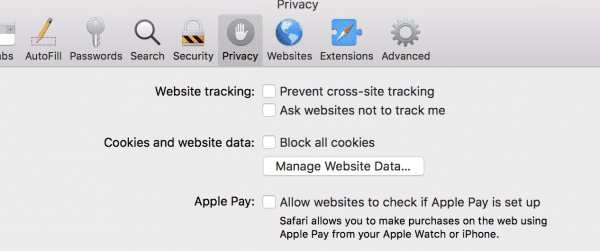
Another option, if you’re still getting stuck, is to get some tech support from one of our trusted friends.
Technology Training & Supportive Guidance – for those who need compassionate support and assistance making the best and easy use of technology – Annamarie Pluhar and her services may be really helpful. Annamarie has been through most of Heart of Business’ training courses and has extensive experience with a multitude of technology. If you’re stuck anywhere between downloading a file, cleaning up your computer filing system, to installing and using Aweber – Annamarie can help support you. Her website is: http://patientsympatheticcoaching.com
Lastly, if you still need help… reach out!
Technology Support
Use this form if you are experiencing tech trouble and the answer to your question is not answered here.
